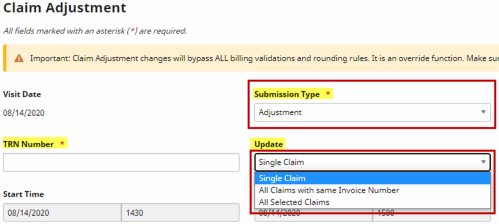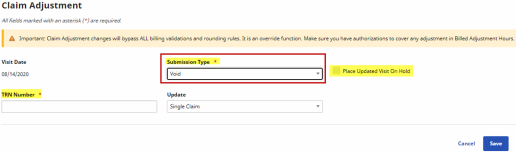Rebilling Adjustment Types
|
Select... |
To... |
|
Original |
(Default) Used if the Provider does not edit the Submission Type. |
|
Adjustment |
The TRN Number* and Update fields are required if Adjustment is selected.
For the TRN Number, indicate if this adjustment is for a Single Claim, All Claims with same Invoice Number, or All Selected Claims. Refer to the bullets below this table for guidance.
*TRN refers to Transaction Reference Number, a unique claim identifier number to be adjusted. The TRN can also be referred to as the Form Number, Claim ID, or Claim Number. The TRN is also located on the Electronic Remittance Advice (ERA). |
|
Void |
When selecting Void, the TRN Number is required and the Place Updated Visit on Hold checkbox is automatically selected and un-editable. Select the applicable Update option (Single Claim, All Claims with same Invoice Number, or All Selected Claims).
Note: Selecting Void hides other adjustment information fields on the window. |
Upon adjusting, click Save to update the selected record(s). Based on the selected Submission Type, respective TRN Number, and Update option, the selected records are updated accordingly.
-
If Single Claim is selected (from the Update field), then only the current record for the selected Submission Type and TRN Number is updated.
-
If the All Claims with same invoice number is selected (from the Update field), then all matching records with the same Invoice Number are updated according to the chosen Submission Type and TRN Number.
-
If All Selected Claims is selected, then all records are updated with the chosen Submission Type and TRN Number.